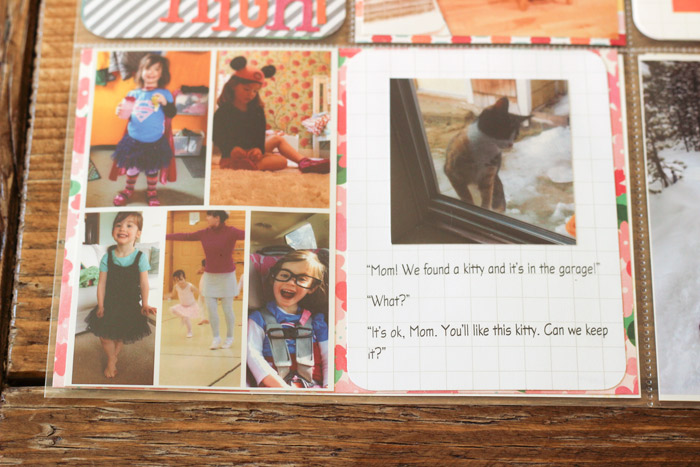project life: week of february 17 (and february 23 and march 3)
Remember almost a month ago when I last posted about Project Life? Yep. I’m still working on it. I'm even still caught up. But I am also still limiting myself to one page per week just so I get it done.
I am actually finding that I like working in smaller space. I still use way too many photos, but I have had fun trying to collage photos into smaller spaces using PicFrame. This 99 cent app has made Project Life so much easier for me. I can collage photos when I am waiting at ballet or in line at the grocery store. I know it sounds weird, but that is my life, people.
I am also really enjoying playing with Waterlogue. Have you tried it? This app turns your photos into watercolors. Sometimes, it is a flop, but other times, the images are fantastic. I used it (and Over) to make my date card for the week of February 17. Then I imported my watercolor into PicFrame with my other photos from the same day, and printed the entire collage as a 4x6.
For the next week, I used quite a few cards from the Cut and Paste Mini Kit by Amy Tangerine. I know I said I wasn’t using kits. I can admit when I am wrong. I might even sign up for Studio Calico’s monthly kit now. I love easy.
My favorite part of this week’s layout was printing onto the journaling cards. I find that I easily forget the silly things that my kids say during the week unless I write them down immediately. Instagram helps with this tremendously. I just write it in the caption as I shoot the photo. But sometimes, there isn’t a photo. This is when I text my mom.
That photo is kind of wonky. In case you can't read it, my son said "I saw it on Pinterest."
No, we can not keep the kitty.
This past week, I finally branched out and attempted to add text using Photoshop. Let’s just say it is still a work in progress.